Better Watching with YouTube Vanced Done Right
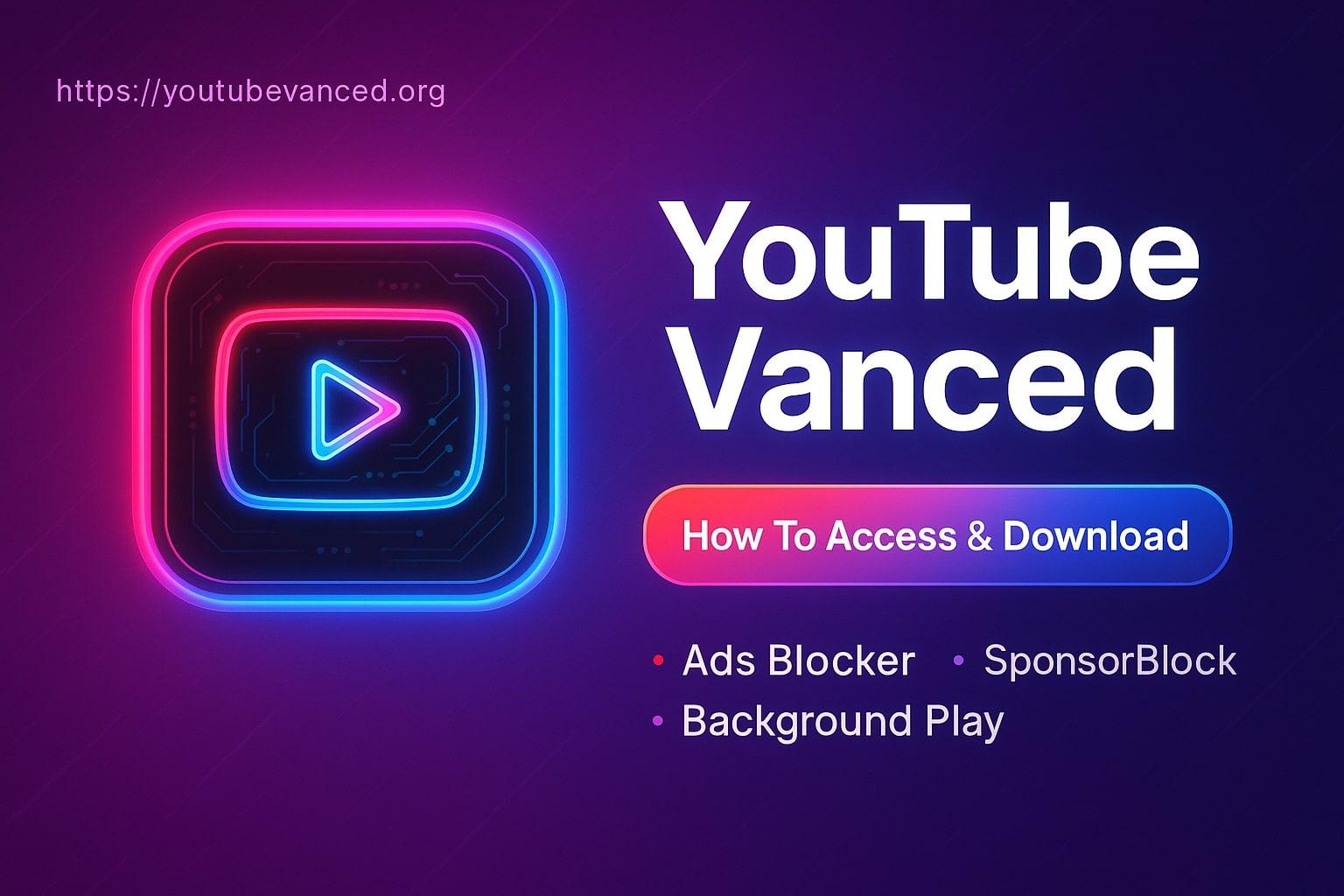
If you’re like most people, you probably use YouTube every day. Maybe it’s for music, learning, or just to unwind with a few videos. But after a while, the interruptions and limits start to wear you down. That’s why more users have turned to YouTube Vanced. It’s not some magic fix, but it does give you a smoother, more flexible way to watch. In this article, I’ll walk you through what it is, what it can do with ReVanced patches, and how to get started with it the proper way.
What is YouTube Vanced?
YouTube Vanced is basically a more user-friendly version of the regular YouTube app, mostly used on Android devices. It brings in a bunch of features you normally only get through YouTube Premium. So things like background playback, blocking all ads, and setting video quality preferences are just part of the deal here. Even though the original Vanced stopped development, it’s not gone. Thanks to the ReVanced project, those features are still going strong.
Vanced With ReVanced Patches
The newer solution to keeping Vanced alive is ReVanced. Instead of being a complete app, ReVanced works by patching the official YouTube app. You install ReVanced Manager, pick the features you want, and it patches them into the app. Best part? No root required. It gives users a way to update things themselves while keeping the experience consistent. You just get to choose how your YouTube works.
Block all ads
Probably the number one reason people download Vanced is because they’re tired of all the ads. It stops pre-roll, mid-roll, and even banner ads. When you’re watching longer videos or playlists, this feels like a huge upgrade. You hit play and just get the content, nothing in between. For many, it’s hard to go back after this.
Background playback
If you play music or podcast-style videos, this is where Vanced shines. You can lock your screen or switch apps and still keep the audio going. No need to keep the screen on, which helps with battery too. It’s one of the simplest but most useful features you get.
AMOLED theme
Not everyone likes bright screens, especially at night. Vanced has a black theme made for AMOLED screens. It helps cut glare and saves a bit of battery at the same time. Once you use it a few times, the usual white background just feels too harsh.
On-screen swipes
Want to adjust brightness or volume without pausing your video? Vanced has swipe gestures for that. Just swipe up or down on the screen and you’re done. It feels like something the regular app should have had long ago.
Quality setting lock
Tired of YouTube starting videos in low resolution even with fast internet? With Vanced, you can set your preferred quality for both Wi-Fi and mobile. It remembers your choice so you don’t have to fix it every time.
Skip sponsored content
Some videos include sponsored sections where creators promote something. SponsorBlock is a tool built into Vanced that skips those parts. It works from crowd-sourced data, and over time it’s gotten more accurate. You just get straight to the content.
How To Download and Install YouTube Vanced
It’s not on the Play Store, but you can still install it easily and safely.
-
Go to youtubevanced.org
-
Download the Vanced Manager
-
Open the app and install MicroG and YouTube Vanced
-
Wait for the installation to finish
-
Sign in with your Google account if needed
-
Launch the app and start using it like normal YouTube
FAQ
Does it require rooting my phone?
No, you do not need root access. That’s why many people prefer this method. You can patch the app using ReVanced Manager, and it runs just like any other app.
Is using Vanced legal?
Technically, it’s in a bit of a grey area. It breaks Google’s terms, but it’s not illegal for personal use. Just don’t try to profit from it or re-upload modified versions.
Can I go back to normal YouTube if I don’t like it?
Yes, just uninstall the app and MicroG. Your device will go back to using the official YouTube with no issues.
Will I lose my subscriptions or playlists?
As long as you log in with the same Google account, everything shows up like normal. Your subscriptions, history, and playlists stay the same.
Does it work on all phones?
It works on most Android phones that support sideloading apps. You just need Android 6 or above and to enable installs from unknown sources.
Conclusion
YouTube Vanced isn’t trying to be something totally different. It just takes the regular app and makes it work better for how people actually use it. With ReVanced keeping it up to date, the features stay fresh and still function well today. If you’re someone who wants fewer limits and more control over how you use YouTube, then giving Vanced a try might really be worth it.

- Art
- Causes
- Crafts
- Drinks
- Film
- Fitness
- Food
- Games
- Gardening
- Health
- Home
- Literature
- Music
- Networking
- Other
- Shopping
- Sports
- Wellness